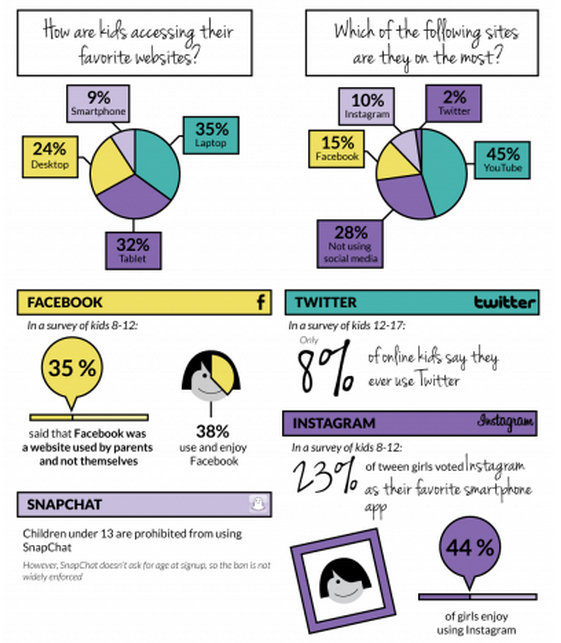Bloom's Taxonomy for the 21st Century
Effective teacher always have Bloom's Taxonomy in mind when planning a lesson and/or a task and use it in their daily teaching practice. Bloom's Taxonomy was written in 1956 and it represented a hierarchy of activities to guide our levels of questioning and challenges for
learning for our students.
The idea of Bloom's Taxonomy hasn't changed...
But how does this look like in the 21st Century? Let's take a look...
In the graphic above we can see the different Web 2.0 Tools that fit into the different stages of Bloom's Taxonomy. As we integrate tech into our classrooms our teaching and learning experiences in our classroom should continue to reflect Bloom's Taxonomy.


.JPG)